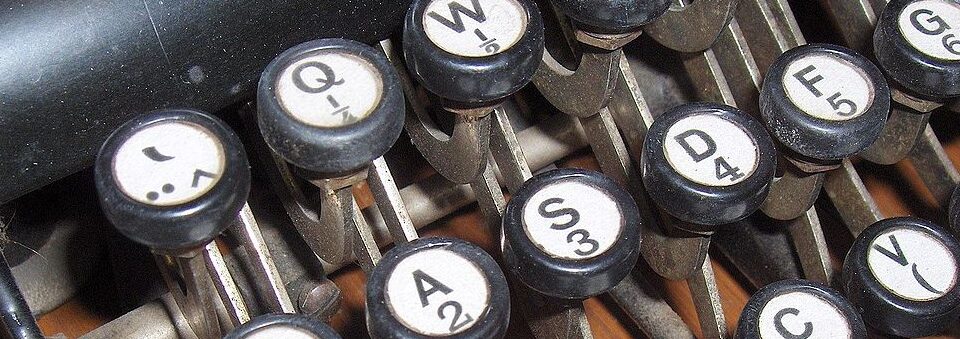Follow these guidelines when writing your post so that the site has a cohesive design.
Overview (H3)
This should be the bulk of your post, where you provide a narrative and historical interpretation of the event or the person you are writing about. Feel free to copy and paste this guide and use it to build your posts.

Include images as inline graphics, flush right, with captions that explain what the photograph is and where it came from.
Every post should have a featured image that you set at the Post settings (see the sidebar on the right). This is the picture that will be shown when the post is added to the People and Yearly Events pages. There is no caption space on the featured image, so do add a citation for it at the bottom of the post. Alternately, you can use it in another place in the post and caption it there.
Divisions in Story (H5)
Create divisions in your post using the H5 header. This can make longer text easier to read.
Quotes
If you use an extended quote (more than a line or two), use the Quote block which will set the text off from your writing.
Add the citation to the quote at the bottom.
Events
For events, provide a narrative of what happened, who or what were the forces involved, how well known it was, or how it was perceived at the time, and how it fits in to the larger story of the 1920s.
Be specific about dates that things happened, and in general, proceed in a chronological way.
Significance (H3)
Insert paragraphs here that tell the reader why you selected [TOPIC] to explore and how you think they fit into the story of the 1920s. Was this event or person widely known at the time and has our view of them changed over time? Does this story complicate our ideas about the 1920s or reinforce them?
Citations(H3)
Footnotes
Use the short code
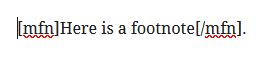
to create inline citations and annotations that look like this1Here is a footnote.
Bibliography
Using the Chicago Manual of Style format, include a citation to any quoted materials, and any secondary or primary sources used to write this. Use the List block to separate the entries.
If you can link to the resource and it is freely available, do it by embedding the link in the citation. Links should always open in a new tab.
- Featured image: Dake. Adler Typewriter No. 7. February 10, 2020. Accessed February 10, 2020. https://commons.wikimedia.org/wiki/File:Typewriter_Adler_No._7_(3).jpg.
More Resources (H3)
Add links to quality places or books that the reader can go to learn more about this topic. If they are available online, embed a link in the citation.
Post Settings
This section should not be in your post– it is simply here to help you set the page up properly.
In addition to the Featured Image, there are a few other settings that you should make before saving your post. These options can be seen by clicking the gear in the upper left and then “Post.”
URL slug
This is usually generated from the title of the post. If you copied this page, it might not change. You can edit the slug (URL) so that it matches your content.
Categories
Select all appropriate categories for your post. If it is an Event select the year (or years) that it took place during, plus any subject categories that make sense. The categories are populated in the Themes page and offer another way for users to search the site.

Cathy Moran Hajo teaches Discovering Digital History at Ramapo College of New Jersey. She is the editor and director of the Jane Addams Papers Project, and formerly worked on the Margaret Sanger Papers Project. She is currently the Vice President and Archives Director of the Mahwah Museum.